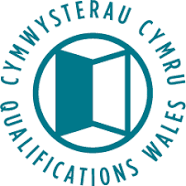We use the SIMS Parent App and SIMS Student App as our primary method of communication for information relevant to parents. This has now replaced emails via ParentPay.
In the app, parents are able to access their child’s school timetable, see their achievement and behaviour points, view school progress reports when published, update their own contact details and receive all of our messages. The Student App lets pupils see the same information.
Parents and guardians of all of our pupils have been sent out an invitation via email to register for the app. If you have not received an email invitation, please have a look in your ‘junk’ folder. If you are still unable to sign up for the app, please contact the school for further help.
Click on this link to access an easy how-to guide for setting up and installing the app.